Howdy! And welcome to the second technique hump day (that title just makes me laugh :) ).
Today's technique is using acrylic border stamps. I'm going to discuss how to miter corners, make photo overlays, and stamp continuously.
Don't forget, you can click on any of the photos to get larger, more detailed versions.
Step 1 - Gather. For today's technique you will need acrylic border stamps (I'm using ones from Fancy Pants), acrylic stamping block, stamping ink including StazOn, 2 plain transparencies (the overhead projector type), a 45-degree triangle or another way to make a 45-degree angle, Sharpie, a foam brush or another paint applicator, and a couple of sheets of thin printer/copier paper:
 Step 2 - 45-Degree Template. Use the 45-degree triangle to mark a 45-degree line from 2 adjacent corners on one transparency. Use a Sharpie to mark the lines so that they don't rub off of the transparency. Cut out the marked triangle from the transparency. The resultant transparency (not the triangle) will be used as a template to create mitered stamped corners:
Step 2 - 45-Degree Template. Use the 45-degree triangle to mark a 45-degree line from 2 adjacent corners on one transparency. Use a Sharpie to mark the lines so that they don't rub off of the transparency. Cut out the marked triangle from the transparency. The resultant transparency (not the triangle) will be used as a template to create mitered stamped corners:


Step 3 - Tear. Tear a corner off of one sheet of the thin printer/copier paper. This sheet of paper serves two purposes. First, if you want to create only a corner adornment with your stamps, stamping onto this torn edge will give your stamped corner a distressed edge. Second, if you want to stamp continuously, this torn edge will help blend one stamped image into another. We're going to create a corner adornment first.
Step 4 - Setup. Alright, here's the only semi-complicated part. Situate the transparency and the torn paper as shown (I have penciled in a 5x7 rectangle that I am creating my stamping around, this could be a photo or any other page or card element): Step 5 - Stamp. Place your border stamp on the acrylic stamp block, ink the stamp, and stamp along the edge of your photo or element, between the transparency and the torn paper. You want your border stamp to extend onto both the transparency and the torn paper. This is what creates the mitered corner and the distressed edge:
Step 5 - Stamp. Place your border stamp on the acrylic stamp block, ink the stamp, and stamp along the edge of your photo or element, between the transparency and the torn paper. You want your border stamp to extend onto both the transparency and the torn paper. This is what creates the mitered corner and the distressed edge: Repeat Step 4 on the adjacent edge. Setup the transparency and the torn paper as shown below:
Repeat Step 4 on the adjacent edge. Setup the transparency and the torn paper as shown below: Stamp along the adjacent edge of the photo/element, just as you did in Step 5:
Stamp along the adjacent edge of the photo/element, just as you did in Step 5: If desired, add additional layers of border stamps by repeating Steps 4 and 5 along both photo/element edges:
If desired, add additional layers of border stamps by repeating Steps 4 and 5 along both photo/element edges:


 Here's what the finished mitered corner stamp looks like. Notice that, because we mitered the inside corner, the lines of the stamp match up giving you a clean look:
Here's what the finished mitered corner stamp looks like. Notice that, because we mitered the inside corner, the lines of the stamp match up giving you a clean look: The photo below shows a photo overlay I created by cutting a plain transparency to the size of the photo, repeating the steps above on the OPPOSITE corner of the transparency, then turning the transparency over and stamping a vine pattern with paint. Combining ink and paint works really well because the paint is mostly opaque and shows up well when laid over ink:
The photo below shows a photo overlay I created by cutting a plain transparency to the size of the photo, repeating the steps above on the OPPOSITE corner of the transparency, then turning the transparency over and stamping a vine pattern with paint. Combining ink and paint works really well because the paint is mostly opaque and shows up well when laid over ink: Here's what the overlay would look like on a photo:
Here's what the overlay would look like on a photo:
 If you want to create a continuously stamped image, instead of a stand-alone corner, repeat Step 4 with your border stamp (using the transparency if you want a mitered corner on one end, omitting it if you do not):
If you want to create a continuously stamped image, instead of a stand-alone corner, repeat Step 4 with your border stamp (using the transparency if you want a mitered corner on one end, omitting it if you do not): Then turn the torn paper over and cover the stamped image. Line the torn edge of the paper up with the ragged edge of the stamped image. The printer/copier paper is thin enough to see through, so you should be able to realign your border stamp and stamp the second portion of the image, giving you a continuous image:
Then turn the torn paper over and cover the stamped image. Line the torn edge of the paper up with the ragged edge of the stamped image. The printer/copier paper is thin enough to see through, so you should be able to realign your border stamp and stamp the second portion of the image, giving you a continuous image: This technique generally gives you better results than stamping border stamps end-to-end, which gives you various results, like this:
This technique generally gives you better results than stamping border stamps end-to-end, which gives you various results, like this: I hope you found this technique helpful and inspiring!
I hope you found this technique helpful and inspiring!




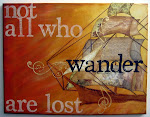




8 comments:
Wow, I really like the torn paper mask idea to soften edges and joints. Very cool.
Wow, I don't know how you figured that out, but it's brilliant. Great tutorial, thanks!
I think I can handle it - glad I have you bookmarked in case I get completely lost!!!
Sheesh! A torn piece of paper is all you need to get a border to look so nice... God I feel stupid now. Thanks for this technique!! :)
goodness, are you a genius or what. thanks for the tip!
dont't worry, I also let out a chuck whenever I get to read your "hump day". suddenly two chipmunks come to mind doing their thing. haha!
I'm gonna be mitering my guts out...as always, really super...thanks for sharing these great ideas!
Great tutorial!! Thanks.
Wow, super cool technique, thanks for sharing.
Sharon
Post a Comment