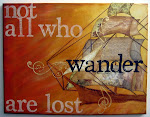You may have noticed some changes to the blog.
First, someone had mentioned that my old header, instead of looking like spilled red paint, might have looked a little more "chainsaw massacre" than I was really going for. So I have created a new header. I really love it. I may continue to change it up once in a while for a little variety, we'll see.
Second, thanks to my "html programming guru" of a brother-in-law, I now have a new column on my blog, which can be found to the left of the posts
<-- right there.
This column contains links to technique topic pages, like "Paint". If you click on one of the topics, it will take you to a page that contains links to all of the techniques I have posted that are related to that topic. I am cross-referencing the topics to the best of my ability. So, for example, if a technique is both "paint" and "background" related, links to this technique will show up on both the "Paint" and "Background" topic pages.
Third, I am introducing "Technique Hump Day". Each Wednesday, I will post a new technique, complete with step-by-step photos and written instructions. The topics of these techniques will vary weekly and will include both paper and digital technique topics. The goals of "Technique Hump Day" are 1) to provide a little creative energy to the middle of your week to hopefully help get you over any creative "hump" you are currently facing and 2) to create a repository of scrapbooking techniques for sharing and reference.
If there is a technique you would like to see me post, just leave a comment!
Saturday, May 31, 2008
Introducing Technique Hump Day!
Sunday, May 25, 2008
My Scrap Space
Keep in mind, I'm still "apartment-living" so I haven't painted or made any more permanent changes to the room.
Here's what you can see of my scrap room from the hallway:
 And here's the best seat in the house, at my scrap tables. This picture is taken from the doorway. I have a separate station for my computer work, which you can just see on the right side of this photo:
And here's the best seat in the house, at my scrap tables. This picture is taken from the doorway. I have a separate station for my computer work, which you can just see on the right side of this photo: These next four photos show the room from each corner, to give you an overview. After the overview photos, there are photos starting from the doorway and going clockwise around the room. First, the overview photos:
These next four photos show the room from each corner, to give you an overview. After the overview photos, there are photos starting from the doorway and going clockwise around the room. First, the overview photos:Primary Work Space
Photo taken from the doorway.
 Additional Storage
Additional StoragePhoto taken from my primary work space:
 Primary Storage:
Primary Storage:Photo taken from the computer station. I like to have most of what I need within reach, so my primary storage for tools, paper, and embellishments is in the bookcases directly behind my chair:

The remaining photos were taken starting from the doorway and moving clockwise around the room.
Behind the door is my ribbon supply. I have wrapped my ribbon stash around an old crib-rail (hung with the rails horizontal):

Right next to the doorway I have a catch-all. This holds recent purchases, projects in progress, finished pages, new and read magazines, and products for giveaway/RAKs. Right above the catch-all is my bulletin board, which holds a calendar, coupons, notes, etc. Beside the catch-all is a paper tower which holds coordinating paper sets: Right next to the paper tower (on the floor) are canvases (both finished and in progress):
Right next to the paper tower (on the floor) are canvases (both finished and in progress): Next to the paper tower is storage for smaller albums, the Bind-it-All, foam stamps, silk and paper flowers, sewing supplies, the Xyron Design Runner, books, and magazines:
Next to the paper tower is storage for smaller albums, the Bind-it-All, foam stamps, silk and paper flowers, sewing supplies, the Xyron Design Runner, books, and magazines: On the wall facing the doorway are my deep (15 3/8 in.) bookshelves. These bookshelves hold all of my 12x12 drawer units, photo storage case, 12x12 albums, 12x12 paper/cardstock and other materials, stamps, and Sizzix dies. The smaller drawers on top hold all of my chipboard alphabets:
On the wall facing the doorway are my deep (15 3/8 in.) bookshelves. These bookshelves hold all of my 12x12 drawer units, photo storage case, 12x12 albums, 12x12 paper/cardstock and other materials, stamps, and Sizzix dies. The smaller drawers on top hold all of my chipboard alphabets: The upper set of 12x12 plastic drawers hold sorted-by-color embellishments. The lower sets hold tools. In the middle are 12x12 paper holders for paper, cardstock, and acrylic stamps and CD case holders for paint, chipboard, journaling aids, and really mini-albums. The smaller drawers along the left side of the bookshelf hold projects-in-progress:
The upper set of 12x12 plastic drawers hold sorted-by-color embellishments. The lower sets hold tools. In the middle are 12x12 paper holders for paper, cardstock, and acrylic stamps and CD case holders for paint, chipboard, journaling aids, and really mini-albums. The smaller drawers along the left side of the bookshelf hold projects-in-progress: Next to the deep bookshelves are two cubes that hold my scraps and pens. on top of the cubes is a Sticker Stadium that holds most of my stickers and rubons. Under this end of the table are my supply carriers for crops:
Next to the deep bookshelves are two cubes that hold my scraps and pens. on top of the cubes is a Sticker Stadium that holds most of my stickers and rubons. Under this end of the table are my supply carriers for crops:  In the right hand corner of the room, on my scrap table is a corner shelving unit that holds baby wipes, inspiration pieces, and tools for the Big Kick. Two tables run along the right hand wall of the room. My sewing machine and Making Memories carousel sit on these tables:
In the right hand corner of the room, on my scrap table is a corner shelving unit that holds baby wipes, inspiration pieces, and tools for the Big Kick. Two tables run along the right hand wall of the room. My sewing machine and Making Memories carousel sit on these tables:
 My computer station includes my laptop with external monitor, wide format printer, Cricut, Wishblade, and scanner. Most of my electronic equipment sits inside what used to be the closest, I simply removed the doors:
My computer station includes my laptop with external monitor, wide format printer, Cricut, Wishblade, and scanner. Most of my electronic equipment sits inside what used to be the closest, I simply removed the doors:
 If there is any specific supply you want to know how I have organized in my room, just drop me a comment!
If there is any specific supply you want to know how I have organized in my room, just drop me a comment!
Sunday, May 18, 2008
Whitewashed Scraps - Background How-to
Hey everybody. Veronica left me a comment asking how I made the background in "Fairy Godmother Wings" (posted below). So I put together a how-to. Also, in answer to Nancy's question, yes the wings (and the crown) in the LO were grungeboard.
Please don't be scared of the number of steps. I just wanted to be as detailed as possible!
Step 1 - Gather. Gather scraps in the color palette you want to work with. I chose blues, greens, neutrals, and a bit of purple. Don't worry if the colors are brighter or darker than you want, we'll tone them down later. You will also need a 12x12 piece of cardstock to build on. Choose something in your color palette as a small portion of this cardstock might show. I am using Bazzill cardstock and a mix of patterned paper scraps from Basic Grey, K&Company, and Die Cuts with a View. Step 2 - Tear and Arrange. Tear your scraps into workable sized pieces. I tore mine so that the white core would show, but it's up to you how you want to tear your scraps. Move the scraps around on the background cardstock until you are happy with their placement. Keep an eye on balancing your colors (spread out your dark and your bright colors).
Step 2 - Tear and Arrange. Tear your scraps into workable sized pieces. I tore mine so that the white core would show, but it's up to you how you want to tear your scraps. Move the scraps around on the background cardstock until you are happy with their placement. Keep an eye on balancing your colors (spread out your dark and your bright colors). Step 3 - Adhere. Adhere your scraps to the background cardstock. Only put adhesive in the middle of your scraps so that you can tuck other scraps under as you go.
Step 3 - Adhere. Adhere your scraps to the background cardstock. Only put adhesive in the middle of your scraps so that you can tuck other scraps under as you go.


 Step 4- Trim. Once all of your scraps are adhered, turn you cardstock over and trim your scraps to the size of the background paper.
Step 4- Trim. Once all of your scraps are adhered, turn you cardstock over and trim your scraps to the size of the background paper.
 Step 5 - Ink. I used Tim Holtz/Ranger distress inks. I used "Old Paper" to age my scraps overall and I used "Brushed Corduroy" on the edges of the scraps, particularly the white, torn edges, and along the edges of the entire piece. Don't worry if your torn edges roll up, this will get taken care of in the next step.
Step 5 - Ink. I used Tim Holtz/Ranger distress inks. I used "Old Paper" to age my scraps overall and I used "Brushed Corduroy" on the edges of the scraps, particularly the white, torn edges, and along the edges of the entire piece. Don't worry if your torn edges roll up, this will get taken care of in the next step. 

 Step 6 - Whitewash. Mix your whitewash by combining 1 part antique white acrylic paint with one part water. If you use scrapbook specific acrylic paint (like Ranger's paint daubers or Making Memories) you may need to add more water. I used Folkart acrylic paint by Plaid in Vintage White. I used an antique white instead of a white because I wanted an aged look. Use a clean foam brush to apply your whitewash, do not use the foam brush you mixed the paint/water with or you will be applying it too thick.
Step 6 - Whitewash. Mix your whitewash by combining 1 part antique white acrylic paint with one part water. If you use scrapbook specific acrylic paint (like Ranger's paint daubers or Making Memories) you may need to add more water. I used Folkart acrylic paint by Plaid in Vintage White. I used an antique white instead of a white because I wanted an aged look. Use a clean foam brush to apply your whitewash, do not use the foam brush you mixed the paint/water with or you will be applying it too thick. This is what one coat of whitewash looks like:
This is what one coat of whitewash looks like: This is what two coats of whitewash looks like. I stopped at two coats.
This is what two coats of whitewash looks like. I stopped at two coats. Step 7 - Wait. Allow your whitewashed paper to dry for at least 2-3 hours. You have added a lot of water to the paper. Only time will get it back out. In the meantime, if you used a craft sheet to paint on, the whitewash wipes right off with a paper towel.
Step 7 - Wait. Allow your whitewashed paper to dry for at least 2-3 hours. You have added a lot of water to the paper. Only time will get it back out. In the meantime, if you used a craft sheet to paint on, the whitewash wipes right off with a paper towel. Step 8 - Roll. As the paper dried, the edges of the scraps have come loose. If some haven't because they are painted down, go ahead and pull them up carefully. You want free edges for this step. Once your edges are free, roll the torn portion of the edges by rubbing your fingers against the edge toward the center of the scrap.
Step 8 - Roll. As the paper dried, the edges of the scraps have come loose. If some haven't because they are painted down, go ahead and pull them up carefully. You want free edges for this step. Once your edges are free, roll the torn portion of the edges by rubbing your fingers against the edge toward the center of the scrap.

 Step 9 - Adhere some more. Adhere down the loose edges of your scraps until you are happy with the look.
Step 9 - Adhere some more. Adhere down the loose edges of your scraps until you are happy with the look. Step 10 - Thread some water. Use the Fiskars Threading Water punch to scallop your edges. In order to get neat corners, measure 7/16 of an inch in from each edge. Make sure a scallop-hole falls at the intersection of these measurements. I used a Sharpie to mark where the scallop-holes were along the back rail of my punch, this makes alignment easier. Because you will be punching through 3 layers in some places on this project, you will need to sharpen your punch every 3-5 punches. Sharpen the punch by punching through aluminum foil 2-3 times.
Step 10 - Thread some water. Use the Fiskars Threading Water punch to scallop your edges. In order to get neat corners, measure 7/16 of an inch in from each edge. Make sure a scallop-hole falls at the intersection of these measurements. I used a Sharpie to mark where the scallop-holes were along the back rail of my punch, this makes alignment easier. Because you will be punching through 3 layers in some places on this project, you will need to sharpen your punch every 3-5 punches. Sharpen the punch by punching through aluminum foil 2-3 times.

 Veronica, thanks so much for the question. If you e-mail me (anberens@gmail.com) your address, I will send you the background paper I made for this demo!
Veronica, thanks so much for the question. If you e-mail me (anberens@gmail.com) your address, I will send you the background paper I made for this demo!Saturday, May 17, 2008
Something Different...
Here's my newest layout, it's a bit different than what I've done in the past. I like the way it turned out, but I think it looks better in person. The title/journaling says "you have given me fairy godmother wings". The story? Last weekend my brother- and sister-in-law asked my husband and me to be godparents for their daughter. I was deeply honored and wanted to commemorate the occasion with an out-of-the-ordinary layout.
The title/journaling says "you have given me fairy godmother wings". The story? Last weekend my brother- and sister-in-law asked my husband and me to be godparents for their daughter. I was deeply honored and wanted to commemorate the occasion with an out-of-the-ordinary layout.
You should be able to get a bigger version of the photo if you click on it, this way you can see the details.
I used lots of techniques in this one. If there is a technique in this layout you would like me to explain further, just leave a comment!
Have a great weekend!
Thursday, May 15, 2008
Farktography
Check out today's Farktography Contest. Today's topic is the best of the submitted photos from the last year. It's worth checking out (even with the ones that are in poor taste). I think my favorite is the third one down.
Sunday, May 11, 2008
What the future holds...
I wanted to let everyone know that I have been selected as one of three Design Team members for a new kit club "Scrapbooking from the Inside Out".
Scrapbooking from the Inside Out is a different kind of kit club - it's about using scrapbooking as a form of self-exploration, self-expression, and self-discovery. I hope you'll join us online at www.scrapbookingfromtheinsideout.com for the launch - starting with the sneak peak on June 25th. There will be prizes, contests, and challenges for all. If you'd like to pre-register for the email list to be notified about the launch and other fun, please send an email to Rachel at scrapbookdesign@aol.com.
In addition, I have plans to expand this blog. I am planning to offer weekly technique classes that will enable you to build your own "Technique Reference Book". Imaging a 6x6 book with indexed sections with titles like "paint", "ink", "alcohol ink", and many others that would be stuffed full of examples of cool techniques that could be used on your pages. No more "I wonder what it would look like if I did THIS to my page". Now you'll be able to envision the results of techniques before you start. Keep on eye out, these classes will be starting soon!
Tuesday, May 6, 2008
What have I been doing for 2 weeks?
Putting together my first acrylic album, it turns out. It took me a while to wrap my mind around, but I'm relatively happy with the results.
The album is composed of 8 x 8 sheets of acrylic I bought and had cut to size at Lowe's. I drilled the holes for the rings. Between each acrylic page is a transparency page. My photos were getting scratched by elements on the facing acrylic page so I solved this problem by adding transparency pages between all of the acrylic pages.
The subject is "Aspects of Me", here is the cover: The inside of the cover is the definition of "aspect", the entire album plays off of portions of this definition:
The inside of the cover is the definition of "aspect", the entire album plays off of portions of this definition:
aspect, noun - appearance to the eye or mind; nature, quality, character; a way in which a thing may be viewed or regarded, interpretation, view; part, feature, phase.
The first transparency presents the subject of the first page "to the eye". Page 1:
Page 1: The second transparency presents the subject of pages 2 and 3 "to the mind".
The second transparency presents the subject of pages 2 and 3 "to the mind".
Page 2 contains my favorite poem:
Listen to the mustn’ts, child
listen to the don’ts.
Listen to the shouldn’ts,
the impossibles, the wont’s.
Listen to the never haves,
then listen close to me.
Anything can happen child,
anything can be. - Dr. Suess
 Page 3 contains another Suess-ism:
Page 3 contains another Suess-ism:
"Today you are you. That is truer than true. There is no one alive who is youer than you."
 The third transparency contains the subject of pages 4 and 5 "character".
The third transparency contains the subject of pages 4 and 5 "character".
Page 4 is a picture of me with my fuchsia highlights:
 Page 5 contains some "very me" Garfield strips:
Page 5 contains some "very me" Garfield strips: The fourth transparency contains the subject of pages 6 and 7 "nature":
The fourth transparency contains the subject of pages 6 and 7 "nature": Page 7 contains some of my "artsy" photos. The letter stickers spell out "artistic"
Page 7 contains some of my "artsy" photos. The letter stickers spell out "artistic" The fifth transparency presents the subject of pages 8 and 9 "viewpoint". The letter stickers spell out "Hawaii".
The fifth transparency presents the subject of pages 8 and 9 "viewpoint". The letter stickers spell out "Hawaii".Page 8 contains one of my favorite quotes, "I can not know where I most wish to be, because I have not see all there is to see" (RA Salvatore):
 Page 9 contains pictures from California and Florida, two of the places I've lived.
Page 9 contains pictures from California and Florida, two of the places I've lived. The sixth transparency presents the subject of Pages 10 and 11 "regard". The words around the edge of the transparency are clear word stickers.
The sixth transparency presents the subject of Pages 10 and 11 "regard". The words around the edge of the transparency are clear word stickers. Page 11:
Page 11: The seventh transparency presents the subject of Pages 12 and 13 "part".
The seventh transparency presents the subject of Pages 12 and 13 "part". Page 13 contains pictures of me doing my job as an engineer and a geologist:
Page 13 contains pictures of me doing my job as an engineer and a geologist: The back cover is currently blank but there is a devious plan a foot in my home of getting a picture of my "derrier" to add to the back with the words "THE END". I'll keep you posted.
The back cover is currently blank but there is a devious plan a foot in my home of getting a picture of my "derrier" to add to the back with the words "THE END". I'll keep you posted. Thanks for looking.
Thanks for looking.