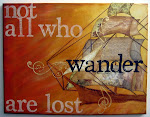I created "Fly Away Home" for CK's 2008 Hall of Fame contest, the technique assignment. I've been meaning to post the instructions for a while now. Well here they are, finally!
Here is the layout, it's 12x12 in total size but it uses 6x6 papers to create an eight-pointed star where seven of the "points" are tag pockets.
 Here are the tags I created, but these instructions focus on just making the base.
Here are the tags I created, but these instructions focus on just making the base.




Start with eight pieces of 6 x 6 paper. For explanation purposes, the top most piece in the design is designated piece No. 1 and is shaded the lightest color.
Lay piece No. 3 (orange) under piece No. 2 (yellow) so that the left and right edges are aligned with piece No. 1 (white) and the bottom corner of piece No. 2 (yellow) is close to the bottom edge of piece No. 3 (orange). Adhere piece No. 3 (orange) to piece No. 2 (yellow) along the dashed line (sew if desired).
Lay piece No. 4 (red) under piece No. 3 (orange) so that the upper right and lower left edges are aligned with piece No. 2 (yellow) and the bottom right corner of piece No. 3 (orange) is close to the bottom right edge of piece No. 4 (red). Adhere piece No. 4 (red) to piece No. 3 (orange) along the dashed line (sew if desired).
Lay piece No. 5 (blue) under piece No. 4 (red) so that the top and bottom edges are aligned with piece No. 3 (orange) and the right corner of piece No. 4 (red) is close to the right edge of piece No. 5 (blue). Adhere piece No. 5 (blue) to piece No. 4 (red) along the dashed line (sew if desired).
Lay piece No. 6 (green) under piece No. 5 (blue) so that the upper left and lower right edges are aligned with piece No. 4 (red) and the upper right corner of piece No. 5 (blue) is close to the upper right edge of piece No. 6 (green). Adhere piece No. 6 (green) to piece No. 5 (blue) along the dashed line (sew if desired).
Lay piece No. 7 (purple) under piece No. 6 (green) so that the edges align with piece No. 5 (blue) and piece No. 1 (white). Adhere piece No. 7 (purple) to piece No. 6 (green) along the dashed line (sew if desired).
Lay piece No. 8 (black) under piece No. 7 (purple) so that the edges align with piece No. 6 (green) and piece No. 2 (yellow). Adhere the upper left and upper right edges of piece No. 8 (black) to the whole construction using single sided tape on the back. Do not sew.
 Step 9:
Step 9:Lay the entire construction on a piece of 12 x 12 cardstock and trace. Cut the 12 x 12 cardstock to the shape of the construction. Adhere the construction to the trimmed cardstock being careful to make sure you do not inhibit the movement of the tags into and out of the pockets. If desired, single sided tape can be used prior to this step on the back of the construction to tighten the tag pockets.