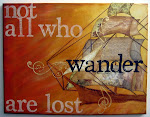I was visiting my grandmother for Thanksgiving. Since she doesn't have internet access, she had never seen my blog, and didn't have a clear idea of what it is that I do, scrap-wise at least. After seeing my blog she mentioned she had a whole trunk full of old family photos and asked if I might be interested. WOULD I?!?
My mother and I were only able to sort through about a third of the photos my grandmother had during this trip. And this is only a small portion of them. I am planning to scan and restore them, and then I have some mixed-media applications in mind, so you'll likely be seeing some of these photos again.
Sunday, November 30, 2008
Jackpot!
Thursday, November 27, 2008
Thankful
Happy Thanksgiving!!!
I just wanted to leave a quick note on this most thankful of days...
...to let you all know how thankful I am for your patronage...
...and all the comments you leave (they leave happy feelings, like really rich chocolate with a gooey center, but for bloggers)...
...and to wish you all a safe and happy holiday.
Now go eat too much!
Tuesday, November 25, 2008
A quick tip for Cricut users...
I recently noticed that the negative space between my Cricut-cut curly brackets looked like a really cool label. Here is an example using Plantain Schoolbook: I simply trimmed the negative shape from the background paper:
I simply trimmed the negative shape from the background paper:
Sunday, November 23, 2008
December Daily Album Cover Technique
I created a frosted mirrored surface for the covers of my December daily album. Here's a look at the finished product (I haven't put them on the album yet because the Stickles are still wet).
 Here are the products I used for this technique:
Here are the products I used for this technique:(1) 8x10 inch, 0.08-inch thick acrylic from Lowe's (it's in the glass cutting section).
(2) Valspar "Frosting" spray paint. I bought mine at Michaels. Krylon also makes a frosting spray paint. The results look like faux etched glass when used on acrylic.
(3) Grafix Silver Metallic Film. Here is where I bought mine.
Step 1: Wash both sides of your acrylic with a mild, grease-cutting dish soap. If you have grease on the acrylic from your fingers, the spray paint will not adhere evenly. Hold the edges of your acrylic while rinsing. After thoroughly rinsing the acrylic, lay each piece on paper towels to dry the bottom side and dry the top side with a coffee filter.  Leaving the acrylic pieces on the paper towels (to avoid touching them) carry them to your work surface. You may want to consider marking which piece is the front and which is the back (I marked the paper towels).
Leaving the acrylic pieces on the paper towels (to avoid touching them) carry them to your work surface. You may want to consider marking which piece is the front and which is the back (I marked the paper towels).  Step 2: Decide what design you want to create on your acrylic pieces. Anything you add to your acrylic pieces at this point will act as a mask to the frosting spray paint. You will be able to see through these shapes to the mirrored surface behind the acrylic. I created a design inspired by the Inkadinkado stamps shown here. I created my design using a Heidi Swapp bird sticker and shapes cut with my Cricut and the Joys of the Season and Christmas Cheer cartridges. I ran the Cricut shapes through my Xyron with a repositionable cartridge. (The front cover is on the right and the back cover is on the left.)
Step 2: Decide what design you want to create on your acrylic pieces. Anything you add to your acrylic pieces at this point will act as a mask to the frosting spray paint. You will be able to see through these shapes to the mirrored surface behind the acrylic. I created a design inspired by the Inkadinkado stamps shown here. I created my design using a Heidi Swapp bird sticker and shapes cut with my Cricut and the Joys of the Season and Christmas Cheer cartridges. I ran the Cricut shapes through my Xyron with a repositionable cartridge. (The front cover is on the right and the back cover is on the left.) Step 3: Carry your acrylic pieces (on the paper towels) to an area you can spray paint in. Carefully remove the pieces from the paper towels and place them on newspapers. Following the instructions on the spray paint can, apply two heavy coats of frosting spray paint. I applied my coats about 30 minutes apart. Here's what the pieces looked like immediately after applying the first and second coats. Note the spray paint becomes more opaque as it dries.
Step 3: Carry your acrylic pieces (on the paper towels) to an area you can spray paint in. Carefully remove the pieces from the paper towels and place them on newspapers. Following the instructions on the spray paint can, apply two heavy coats of frosting spray paint. I applied my coats about 30 minutes apart. Here's what the pieces looked like immediately after applying the first and second coats. Note the spray paint becomes more opaque as it dries.
 Here's what the pieces looked like after an hour of drying time:
Here's what the pieces looked like after an hour of drying time:
 Step 5: Use a craft knife to trim off the excess film.
Step 5: Use a craft knife to trim off the excess film. Step 6: Stamp any swirls or other images that you want to appear to fall behind the mirrored images. Use Staz-On ink. At this point the masks are still in place, we are simply taking advantage and using them as stamping masks as well. Note that Staz-On ink remover will also remove the frosting paint from the surface, so be careful.
Step 6: Stamp any swirls or other images that you want to appear to fall behind the mirrored images. Use Staz-On ink. At this point the masks are still in place, we are simply taking advantage and using them as stamping masks as well. Note that Staz-On ink remover will also remove the frosting paint from the surface, so be careful. Step 7: Remove the masks. Use Un-du Scrapper's Solution to remove any residual adhesive. The Un-du will not hurt the frosted surface.
Step 7: Remove the masks. Use Un-du Scrapper's Solution to remove any residual adhesive. The Un-du will not hurt the frosted surface.Friday, November 21, 2008
What the scrapbook world is missing...
...in my humble opinion....
(1) a trimmer incremented in decimal inches (like 3.1 inches, 6.4 inches, etc.). I mean come on, Word, Photoshop Elements, heck ALL computer programs measure in decimal inches. Why can't I find a trimmer that does the same!?!
and
(2) an "ARTSY" scrapbook kit. I've looked all around and have yet to find one. Does anyone know of one? This would be a kit that focuses more on mixed media type products than the straight paper/stickers that most kits focus on. To be fair, I do subscribe to Scarlet Lime, their kits are "artsier" than most and I have subscribed to Scrap Goods in the past, which is a more technique-based kit.
On a different note, my box of supplies arrived this week, so hopefully I'll be able to get my "Christmas Daily Album" cover technique post up sometime this weekend.
Have a great weekend!
Monday, November 17, 2008
Make Your Own Variegated Thread
Ok, I'm stubborn. That's all there is to it (but don't tell my husband I'm admitting it). When I get an idea in my head it's like arguing with a signpost. And today I decided I had to have variegated blue-green thread for a layout. Nothing else would work. Problem? No variegated blue-green thread in site. Closest Jo-Anns is 30 minutes away, and a spool of variegated thread costs about $8. Solution? Make my own.
It's really easy and this technique works on other mediums as well.
Step 1. Find an ink in the right color. Gather some white thread and a piece of Cut-N-Dry Foam or other medium that will hold ink. Step 2. Ink up the Cut-N-Dry foam.
Step 2. Ink up the Cut-N-Dry foam.
 Step 3. Fold the Cut-N-Dry foam in half, inked side in, and pull your thread through it. Repeat until you are happy with the color saturation.
Step 3. Fold the Cut-N-Dry foam in half, inked side in, and pull your thread through it. Repeat until you are happy with the color saturation. Here's what my thread looked like after pulling it through the ink about 5 times, re-inking the foam only once. If you want stronger variegation, use a couple different shades of ink and only pull part of your thread through each color, then repeat.
Here's what my thread looked like after pulling it through the ink about 5 times, re-inking the foam only once. If you want stronger variegation, use a couple different shades of ink and only pull part of your thread through each color, then repeat. Sunday, November 16, 2008
Wild Kingdom - Florida Style
My husband and I have had some photographic luck lately (remember you can click the photos for bigger images).
Red Shouldered Hawk:
 Green Heron:
Green Heron:
If you look closely, you'll notice a dragonfly about midway up the photo on the very left edge:
Thursday, November 13, 2008
Farktography - Butterflies
Today's Farktogrpahy contest theme is butterflies. Here's the link. Enjoy, there are some beautiful photos!
Wednesday, November 12, 2008
November SFTIO Layouts - Gratitude
Layout - "Thanks Dad"
Journaling reads:
I remember the first day that I remember you asking me my opinion about something real. I was eleven or twelve years old at the time. I mean, who cares about the opinion of a twelve-year-old. You did. You asked me what I thought about the war in Iraq (the first one) which had just recently started. While I mulled my answer over, I realized I didn't really have an opinion. No one had ever asked me my opinion before then so it had never really occurred to me to form one. I think I gave you a rather simplistic answer like "it's kind of scary", but the real result of that conversation was you making me realize that maybe I should have opinions and they maybe someone should care what they were. You made me start thinking about some of the things that I learned in school or heard on the radio. You made me start thinking. And I think that's 90% why I'm the intelligent, self-assured, rather opinionated person I am now. Although I have my own opinions, the ability to think through a problem and develop my own opinions has led to the unique ability to be able to see an argument, and its merits and demerits, from both sides. Thanks Dad. Layout - "One"
Layout - "One"
Journaling reads:
I love fall. It invigorates me. I count down to it, anticipating, every year. Unfortunately, I have lived in Southern California and Central Florida for the last six years. Places without a real fall. So, I have to appreciate what fall I get, usually one piece at a time. Layout - "Both Worlds"
Layout - "Both Worlds"
Journaling reads:
I am an engineer and an artist. I am these two seemingly disparate and opposite things. I am grateful for the diverse abilities I have been born with. How boring life would be to be limited to one or the other... Layout - "Imagine"
Layout - "Imagine"
Journaling reads:
"Imagine how beautiful the world would be if we saw it through grateful eyes" Layout - "It No Longer Rains"
Layout - "It No Longer Rains"
Journaling reads:
for more than ten years, I suffered from inexplicable depression. I tried to manage it with medication, diet, exercise, therapy, you name it, I tried it. But the depression always came back. Then, in my late 20's and early 30's I tried something different. I started eliminating food allergens from my diet. Turns out that all along, the depression was a symptom. Turns out that all along, I was allergic to wheat. Now, ...
Sunday, November 9, 2008
December "Daily" Album
Ali Edwards has been doing a post series on creating a December daily album. You can see part of the post series on her blog, here. I liked the concept behind the mixed-up album and recording the holidays, so I thought I'd create a similar album. The main difference is that my album will not be a "daily" album. Instead, I will be recording holiday events as they occur, starting in November and going through New Years. This type of album simply fits my creative process better.
For example, I already have entries to make on the first three page. 1) Christmas tree comparison shopping as we are in the market for a new one, 2) creating the December daily album, and 3) starting to practice Christmas carols on the piano.
The covers of my album are 8x10 acrylic purchased at Lowe's and punched with the Crop-a-dile (see this post for instructions on how to punch thick acrylic). I am planning (what I hope is) a cool technique for the covers, so watch for a future post!
Currently, my album has 30 pages, but I know I may need to add more as I go or remove some at the end, depending on how many entries I decide to make. I may also move the pages around as I go to match the size or mood of the story I want to tell. Here is my album as it stands so far, don't forget you can click on the pictures for bigger versions:
Page 1: Scenic Route tabbed chipboard covered with graph paper. Page 2: Die-cut paper trimmed to 6x6 and adhered back-to-back.
Page 2: Die-cut paper trimmed to 6x6 and adhered back-to-back. Page 3: Die-cut paper trimmed to 6x10 and adhered back-to-back.
Page 3: Die-cut paper trimmed to 6x10 and adhered back-to-back. Page 4: KI Memories scalloped sheer trimmed to 6x10.
Page 4: KI Memories scalloped sheer trimmed to 6x10.
 Page 5: Two different Basic Grey solids adhered back-to-back.
Page 5: Two different Basic Grey solids adhered back-to-back. Page 6: Printed transparency trimmed to 6x10.
Page 6: Printed transparency trimmed to 6x10. Page 7: Making memories die-cut paper trimmed to 6x8. A Basic Grey solid is adhered to the back.
Page 7: Making memories die-cut paper trimmed to 6x8. A Basic Grey solid is adhered to the back. Page 8. Tabbed cardstock.
Page 8. Tabbed cardstock. Page 9. Dot paper.
Page 9. Dot paper. Page 10: Envelope from one of the CK KOTMs.
Page 10: Envelope from one of the CK KOTMs. Page 11: Heidi Swapp clock trimmed to 6x10.
Page 11: Heidi Swapp clock trimmed to 6x10. Page 12: Die-cut paper trimmed to 6x6 and adhered back-to-back.
Page 12: Die-cut paper trimmed to 6x6 and adhered back-to-back. Page 13. Double-sided paper from Little Yellow Bicycle.
Page 13. Double-sided paper from Little Yellow Bicycle. Page 14. Two pages from a Charlie Brown coloring book adhered back-to-back (purchased at Target in the $1 spot). I think this page is my favorite.
Page 14. Two pages from a Charlie Brown coloring book adhered back-to-back (purchased at Target in the $1 spot). I think this page is my favorite. Page 15. A Fancy Pants journaling card.
Page 15. A Fancy Pants journaling card. Page 16. Two pieces of green corduroy with craft fuse adhered to the back. Once I sew pictures on I will adhere the two pieces together to form one page.
Page 16. Two pieces of green corduroy with craft fuse adhered to the back. Once I sew pictures on I will adhere the two pieces together to form one page. Page 17. Die-cut Christmas tree paper from KI Memories adhered (using Mod Podge) to the back of Making Memories paper, all trimmed to 8x8.
Page 17. Die-cut Christmas tree paper from KI Memories adhered (using Mod Podge) to the back of Making Memories paper, all trimmed to 8x8. Page 18. Some old Christmas paper I had in my stash. No idea where it came from, but it's several years old.
Page 18. Some old Christmas paper I had in my stash. No idea where it came from, but it's several years old. Page 19. Tabbed acrylic by Zutter.
Page 19. Tabbed acrylic by Zutter. Page 21. Red velvet from SEI trimmed to 6x6 and adhered back-to-back.
Page 21. Red velvet from SEI trimmed to 6x6 and adhered back-to-back. Page 22. An envelope and card from one of the CK KOTMs.
Page 22. An envelope and card from one of the CK KOTMs. Page 23. A hand-cut transparency with painted edge.
Page 23. A hand-cut transparency with painted edge. Page 24. Double-sided paper trimmed to 8x10.
Page 24. Double-sided paper trimmed to 8x10. Page 25. A Basic Grey solid is adhered to a Making memories die-cut paper trimmed to 6x8.
Page 25. A Basic Grey solid is adhered to a Making memories die-cut paper trimmed to 6x8.