Even before CK's "Project 365" kit went on sale, I had decided to create my own album for my 2009 daily photos. I wanted a format that would allow me to use both horizontal and vertical photos, plus larger sized photos, if I desired.
Here is the loose format I have decided on so far:
- 1 office folder per week to hold photos and ephemera
- layers will be created with ephemera from each week, maps, receipts, movie stubs, etc.
- 2-5x7 and 5-4x6 photos per folder
- digital journaling on about half of the photos, hand written journaling on journaling blocks for the remaining photos
- one primary color focus per month, for January I have chosen blue
- only flat elements, 52 office folders will bind into a big enough book without adding chipboard and other dimensional elements
- inclusion of a monthly calendar with each folder indicating the days included in the week
- once all the folders have been created, I will book bind them with chipboard covers
Here's a look at my first week's folder:

Saturday, January 10, 2009
PAD Week 1 Layout
Subscribe to:
Post Comments (Atom)





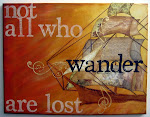





4 comments:
Love your concept! This week looks great & I can't wait to see them through out the year.
Wow, great idea to use the file folders as your pages! And I love the photo arrangement. This has to be one of the most creative and unique ways to do this project that I've seen so far.
wow, i love this as well. So creative and it really looks great!!!
Very cool! For some reason when you'd mentioned using office folders earlier I didn't think of these manilla folders -- dummy me. Great idea!
Post a Comment